mobiBIZ registration
1. Use the iPhone app
The iPhone app is an easy to use, easy to understand alternative to the standard MMS methods.
mobiBIZ offers a free iPhone app that makes the already simple process even simpler and helps to organize contacts, but the iPhone app is not required for mobiBIZ to work.

How does mobiBIZ look on the iPhone?
The iPhone app has a friendly interface that is easy to use and understand.





2. Use picture messaging (MMS)
We process face and business card images received via MMS. It can't be any simpler that this. Send us your photo and business card picture, fill a few fields and you're all set!
To complete this registration, you will need to open web pages on your cell phone. Please consult with your carrier before you start. We suggest you sign up for an unlimited wireless data plan to avoid extra charges.
Don't have a mobiWORLD account? Don't worry, you can register and use mobiBIZ on the go! If you follow these steps, we will create a mobiWORLD account for you and fill up your vCard data as well!
 After you have set up your faces and vCard data, your business partners and friends can get your business card to their phones.
After you have set up your faces and vCard data, your business partners and friends can get your business card to their phones.
- Take a picture of your face using your phone's camera application. Make sure it is a clear, sharp and frontal picture, not profile. Those that look like passport photos work best! Dark sunglasses or extreme facial expressions like grins, laughs will result in recognition failure. Our face recognition system detects over 35 different "signature points" that describe your face.
- Send the picture in MMS to
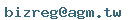
- Have your own business card handy and follow the instructions you receive in the text messages
- You will receive a web address in the last text message that you need to open to complete your registration
Using mobiBIZ
Use a camera phone and MMS
 After you have set up your faces and vCard data, your business partners and friends can get your business card to their phones. To do this, they need to:
After you have set up your faces and vCard data, your business partners and friends can get your business card to their phones. To do this, they need to:
- Take a picture of your face using your phone's camera application. Make sure it is a clear and sharp and frontal picture, not profile.
- Send the picture in MMS to
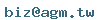
- Depending on their phone model, they will receive a vCard message, the vCard as an email attachment and a text message with a URL where they can download or have the vCard sent to any phone number.
Note: the Mobius applications and services either require cellular data transfer or that you to send MMS (Picture Messages). Data transfer rates may apply. Please consult your carrier for details.




 After you have set up your faces and vCard data, your business partners and friends can get your business card to their phones.
After you have set up your faces and vCard data, your business partners and friends can get your business card to their phones.
 After you have set up your faces and vCard data, your business partners and friends can get your business card to their phones. To do this, they need to:
After you have set up your faces and vCard data, your business partners and friends can get your business card to their phones. To do this, they need to: